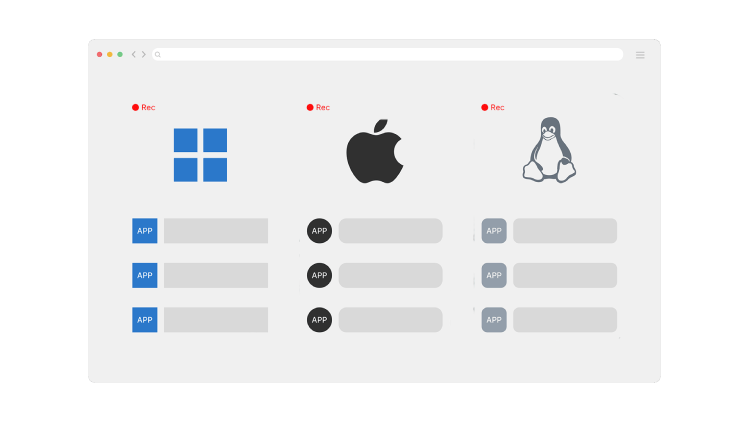
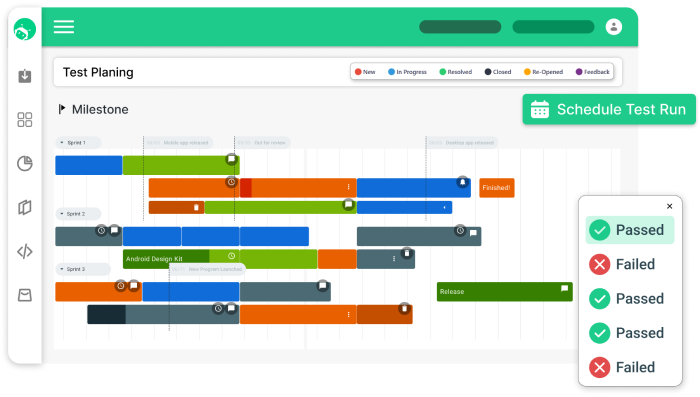
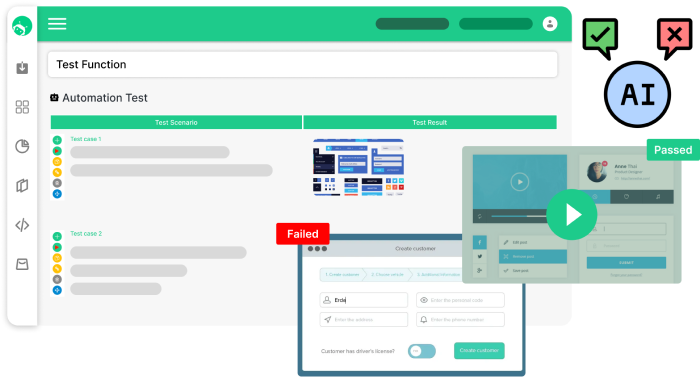
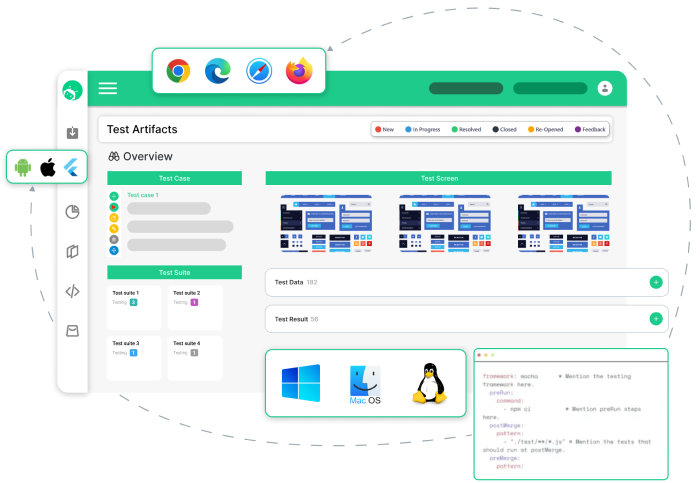

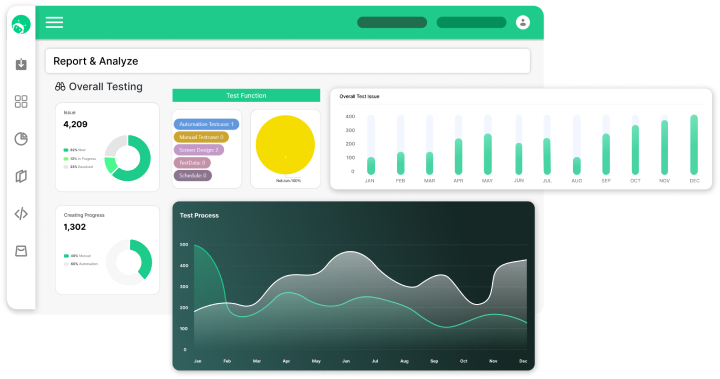






Check what these clients
have to say

Amazing Experience. That reduces a large
amount of cost as well as manhours which
can be used for other better things. In our
team we have integrated Bottest with
our automation CI/CD pipeline, this shows
how we trust Bottest.


That’s so great. I Able to execute tests on
wide variety of devices and different
browsers too, Able to record our tests, raise
the bug , save our recordings for future use
and execute tests on various devices and
helpful in terms of cross browser testing too.


Incredible testing tool. I am very satisfied, I think it is excellent software and as the years go by it continues to offer the best service I have ever tried.



